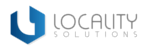If your job requires that you spend majority of your day starring into the invasive glow of a computer monitor, you’ve likely felt the onset of migraine symptoms as a result. There are 7 tips for heavy computer users some that you can follow both in adjusting both your hardware and yourself.
Unsure of the Symptoms of Migraine? Check out our blog.
Here are 7 tips for heavy computer users!
Let’s start with the human …
1. Practice good posture
When you slouch in your chair your body is enduring negative pressure and alignment that impacts the spine and can contribute to the onset of migraine symptoms. Try making a conscious effort to sit up straight with your shoulders back and your chin up. Retraining your body to accept this posture could help reduce stress and tension on your body that may be a trigger to your migraine symptoms.
2. Take regular stretch breaks
Frequent breaks are absolutely necessary, Stand up every so often and stretch your back, shoulders and neck to alleviate pressure. Frequent breaks will refresh your body and brain while improving circulation, which is excellent for migraine prevention. And now the hardware …
3. Adjust the refresh rate on your monitor
The refresh rate indicates how many times per second your computer screen renews its image. When rates are set too low, monitors can imperceptibly flicker, causing your eyes to strain more than necessary. You’ll want to set this rate as high as it will go, to reduce eyestrain. Go to: computer preferences, display properties, advanced settings.
4. Change view mode on your monitor
Your computer offers different display settings depending on what you view most? Set your display mode to ‘photo’ if you deal with images, ‘film’ for frequent video display or ‘text’ if your screen is most commonly filled with words. Your screen will adjust to give you the best viewing experience.
5. Adjust brightness
The brightness of your computer screen should blend with the brightness around you. If you work in a dim office and stare at an ultra-bright display, your eyes are being forced to operate under two seriously contrasting environments. Your office should provide a well-lit workspace. If it does not, consider toning down your screen brightness and investing in a desk lamp.
6. Adjust the font size on your computer display?
If you catch yourself squinting to make out text or notice that by the end of the day, you may need to adjust your font size. Your eyes won’t need to work so hard to read, reducing the risk of migraine symptoms. Lastly, and importantly …
7. Properly set up your work space
The set-up of your desk has everything to do with triggering migraine symptoms.
- Your monitor should be placed directly in front of your face, this reduces neck strain and supports a more direct and therefore effortless line of vision.
- Be sure that your monitor is placed between 20 and 40 inches away from your face. If the screen is too close or too far away, it could be causing unnecessary eyestrain.
- Monitors should sit at eye level to reduce slouching, which can lead to tension and migraine symptoms.
- Adjust your chair so that the computer screen properly aligns with your eyes.
- Lastly, make sure there is no glare on your monitor from another source. Glares make your eyes work even harder to focus.